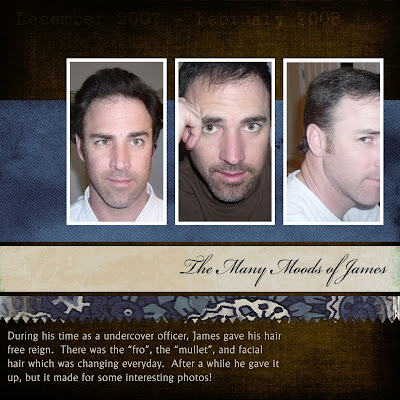
1. Open your layered psd file.
2. Drag your papers and photos into the psd file placing them directly above the layer you would like it to apply it to.
3. With your paper/photo layer seleted, Photoshop: Right-click and select "create clipping mask". Elements: Select Layer>Group With Previous.
4. Now you can move the paper/photo layer around until you get in just the right place.
Once I had my pictures selected. This layout probably took me about 15 minutes to complete!


